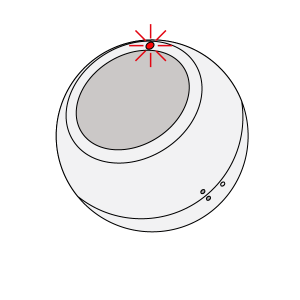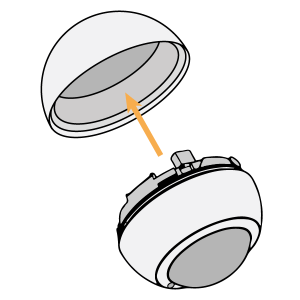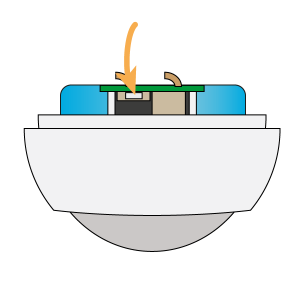In Security Mode, the Genius Motion Sensor will flash each time it detects occupancy in 30 second intervals. As this increase in action causes the battery to drain more quickly and customers an find it distracting, this mode can be toggled between.
Take the Motion Sensor from its magnetic mount. Remove the back cover of the Motion Sensor by twisting the two halves a small amount so the solid dot and hollow dot are next to each other.
Pull the back of the Motion Sensor away from the body, you may find a thin, flat screwdriver helps to separate the two halves.
On the side of the circuit board, opposite to the battery there is a small white button. Press this twice within 1 second.
This will trigger the device to leave security mode within the next few hours.
Return the cover, push the halves together until the solid and hollow dots meet. Now twist a small amount until the two solid dots are next to each other.